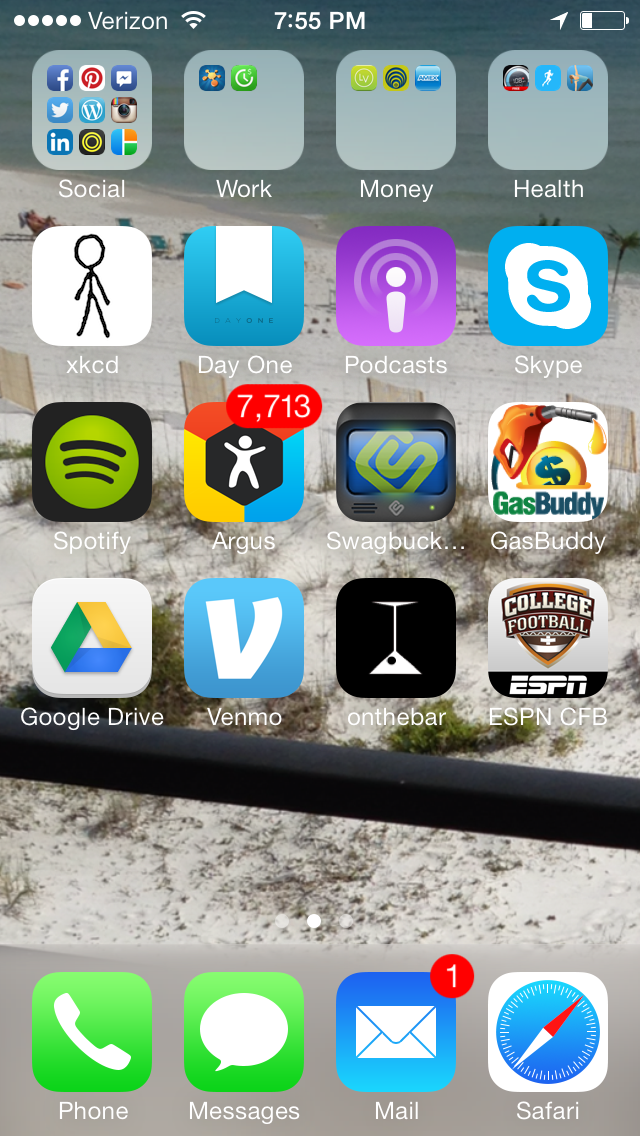 Despite my technological nerdiness, I didn't adopt a smartphone until 2009. After a lot of thought and gnashing of teeth, I gave in to the iTool and bought my first in 2011. For the first time, I didn't have to get text message notifications about my Facebook account. I was able to download useful apps and integrate them into my life and workflow.
Despite my technological nerdiness, I didn't adopt a smartphone until 2009. After a lot of thought and gnashing of teeth, I gave in to the iTool and bought my first in 2011. For the first time, I didn't have to get text message notifications about my Facebook account. I was able to download useful apps and integrate them into my life and workflow.
But I didn't. Until earlier this year, all my apps were either social media outlets or iPhone presets. Embarrassing, I know, but I'd already gotten addicted to real-time texting and e-mail and Facebook and couldn't handle any more...or so I thought. Really, the problem was my slacking on time management, but it seemed like my phone was causing the trouble.
Before I had my run-in with Candy Crush addiction (it's real, people!), I started downloading apps. I discovered a ton of healthful, helpful and informative apps. Here are five of my favorites in alpha order:
- Argus. This health app uses the iPhone's built-in pedometer and your input to track your activity, water consumption and caloric intake in a beautifully designed feed. If you're so inclined -- I'm not -- to share this information with others, you can connect with friends and family to share it all. Pros: Gorgeous design, easy use, great layout and data stream. Cons: The pedometer doesn't always work. The automatic switch over to running mode can also be buggy and it has been crashing randomly since the software update. Cost: $1.99
- Duolingo. If you want to learn a foreign language and are willing to spend a few minutes every day for it, download this app. Its game-based system gives the user a little bit of freedom to choose areas of vocab but also checks your pronounciation and corrects your grammar. Pros: User friendly, makes topic accessible, not very time consuming. Cons: If you don't practice daily by a certain time, you'll get an e-mail reminder. The tiniest grammar errors can ruin your score, which is fair considering a lot of words have very similar meanings. Cost: Free
- LearnVest. As I've mentioned before, LearnVest is my go-to financial organization web service/app. Daily e-mails from the service provide well-curated content that brings readers' experiences into a larger context. Pros: The service provides an easy way to link all your accounts with their dashboard and set both short-term and long-term financial goals. If you mainly use debit or credit to pay for all your expenses, this service is the hands down best way to track them. If not, you can add cash transactions, but the process is not as streamlined. Cons: Daily e-mails and offers on their website for paid services. That said, their newsletter and the free short call I had with one of their professionals have been extremely informative. Cost: Free
- On The Bar. As a bartender and occasional bar patron, this app is the bomb. Bartenders can check in to let their networks know when and where they're working, and customers can tag their bar adventures. Pros: Easy to connect with and find your favorite bartenders. Cons: The app can be a bit buggy. Certain features aren't always totally functional. Cost: Free
- Over. I downloaded this app during the App Store's Fifth Anniversary sale while it was free. It's been useful for giving photo credit and commentary within my Instagram posts. Pros: Easy and fun to use. Cons: Only a few fonts and graphics are available for free. The rest are available in bundles for a modest fee, but the ones that require paid access aren't labeled as such. Cost: $1.99